
SONAR의 핵심 성능 향상이 포함된 2016.09 업데이트가 공개되었습니다.
이번 업데이트에서는 CPU Meter Modes, Plug-in Load Balancing, Quick Group Freeze,
그 외에 많은 기능과 개선 사항이 추가되었습니다.
Plugin Load Balancing (Platinum 전용)
Plugin Load Balancing 엔진은 여러 개의 플러그인으로 인해 시스템 부하가 생겼을 때
드롭 아웃이 되지 않도록 멀티 코어 자원을 최대한 균등하게 활용하는 기술입니다.
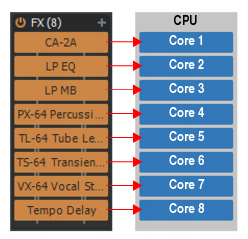
멀티 코어 CPU를 사용하는 경우,
여러 개의 플러그인을 사용하며 생기는 시스템 부하를 여러 개의 코어에 걸쳐 분산 처리하여,
프로젝트에서 사용할 수 있는 플러그인의 수를 늘릴 수 있습니다.
이 기능은 쿼드 코어 이상에서 가장 큰 효과를 보여줍니다.
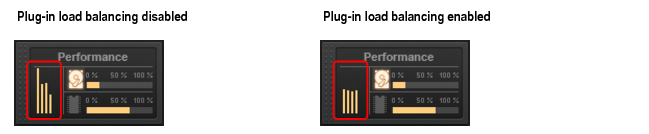
사용 방법
Menu > Edit > Preferences > Audio - Playback and Recording - Plug-In Load Balancing 체크
(Plug-In Load Balancing은 Use Multiprocessing Engine이 켜져 있어야 사용할 수 있습니다.)
CPU Meter Modes
CPU Meter Mode의 기능이 확장되었습니다.
이제 오디오 프로세싱, 시스템 사용량, 프로그램내 시스템 사용량 중에서 원하는 부분을
CPU 미터를 통해 확인할 수 있습니다.
Audio Processing
SONAR의 오디오 처리 부하를 측정하고, 버퍼 설정에 비해 처리하는데 걸리는 실제 시간의 비율을 나타냅니다.
현재 시스템에 적합한 레이턴시와 버퍼 설정을 할 수 있도록 도움을 주는 기본 모드입니다.
System Performance
전체 시스템에서 CPU 코어 사용량을 보여줍니다.
Overall App Performance
SONAR에서 CPU 사용량을 보여줍니다.
※CPU Meter Mode의 설정은 Control Bar에 있는 Performance Module에서 가능합니다.
Quick Group Freeze
지난 달 Quick Group FX Insert 기능 추가에 이어 Quick Group Freeze 기능이 추가되었습니다.
Freeze는 편집이 필요하지 않은 트랙을 얼려 시스템 자원 소모를 최소화하는 기능인데요.
이제 퀵그룹으로 원하는 트랙들은 한번에 동결, 또는 해제가 가능해졌습니다.
Ctrl + 왼쪽 클릭, 또는 스마트 스와이프 기능을 통해 원하는 트랙을 선택하고
Ctrl 키를 누른 채로 Freeze 버튼을 누르면, 선택한 모든 트랙이 한번에 동결됩니다.
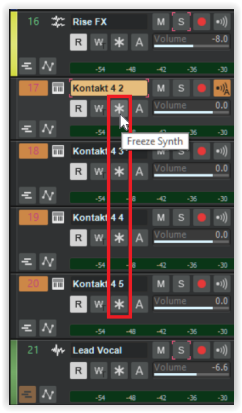
Full Screen Toggle
전체 화면 전환 버튼이 추가되었습니다.
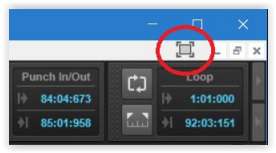
그 외
Melodyne Essential 4.1 Update
Melodyne Studio 4.1 Multitrack Support
Softube Saturation Knob Update
기타 수정 및 개선 사항
- It was not possible to drag a clip to a different lane in another track if the target track was below the source track
- Speed Comping could create unexpected extra clips
- In some cases, Speed Comping would fail to mute/unmute clips
- Paste of clip always ended up on Take Lane original to source clip
- Dragging a comp clip to a Take Lane produced unexpected results
- In some cases, attempting to cross-crop two adjacent clips in different lanes would affect only a single clip
Plug-ins
- Fixed a crash when deleting Arturia B3 V
- Various VST 3 Host Bypass fixes
- Plug-in upsampling did not operate properly in some cases
- Quick-Group insert FX could fail if the selected tracks contained different numbers of plug-ins
- Customizing FX Chains could cause SONAR to hang
- FX Chains could cause crash when used in a playlist
- Changing VST3 presets from the plug-in property page sometimes resulted in inconsistent behavior
- Assignable controls for Waves plug-ins could send to incorrect parameter
Region FX
- Pro Channel would disappear on all tracks/buses after Melodyne bounce-to-clips when followed by right-clicking another clip.
- Undo of a copied Melodyne clip did not update the Melodyne GUI
- Deleted tracks that contained Melodyne Region FX clips were still displayed in Melodyne's track header
Browser
- Empty database created and possible crash when re-personalizing SONAR
- Crash on startup related to SQLLite
- The Plug-in Browser could display empty category folders
- The Plug-in Browser could display an empty "Uncategorized" folder in the Instruments tab
- SONAR could crash upon launch if the Plug-in Browser library database was corrupt
- In the Plug-in Browser, it was not possible to revert DirectX Plug-ins to their original name
- Renaming/categorizing plug-ins in the Plug-in Browser would close all expanded folders
- Renaming/categorizing plug-ins in the Plug-in Browser could result in temporary freeze if performed on Windows Basic/Classic theme
- Changing friendly plug-in name did not initially update existing instances in FX Racks
- The Plug-in Browser did not hide folders for VST2s with identical plug-in names
- Cakewalk TTS-1 did not display a friendly name in the Set Categories dialog box
- Plug-in Browser category was named "General Midi" instead of "General MIDI"
- When not showing plug-in categories, the Plug-in Browser would create a new folder for any loose VST3 plug-ins that were installed in the Common FilesVST3 root folder
- Closing a project with the Synth Rack open could result in a crash
- Insert Synth menu would fail to open if there were more than 255 VSTi plug-ins available
Matrix
- Matrix could skip first note in MIDI clips when playback started.
- It was not possible to scroll in the Matrix with the mouse wheel if the mouse was over track strips.
- Undoing a Matrix performance recording could result in a crash.
ProChannel
- Saturation Knob could cause SONAR to crash.
Miscellaneous
- Quick Group of Edit Filter does not allow switching tracks to the same envelope
- Colors: "track view bus name text" & "track view track folder name text" are not working independently.
- Deleting an ARA clip and changing the screenset crashes Sonar.
- Selecting the last Automation Lane could cause a crash
- It was not possible to rename bus Automation Lanes
- It was not possible to use the Crop tool on the right side of a crossfade unless you selected the clip
- Selecting the left clip in a crossfade would obscure the right clip's fade in
- Cropping multiple clips simultaneously would fail in some case when Snap to Grid was enabled
- Adjusting crossfade on multiple selected tracks did not produce correct results
- Auto Crossfades did not work properly with clip selection groups
- 'Select Track Envelopes with Clips' did not function properly when moving grouped clips
- Modified clip colors in the Inspector didn't show immediately
- Unexpected behavior when adjusting clip length from the Clip Properties inspector if the
- format was MBT
- Superfluous snap offset was created after stretching audio clip
- Scroll bar thumb was difficult to see while being dragged
- Clicking rapidly in the scroll bar did not always advance the timeline
- Under rare circumstances, a crash could occur when deleting buses
- “Follow Host Tempo” did not behave as expected
- Melodyne 'Follow Host Tempo' did not behave as expected.
- The About screen showed mixed version information
- General Installer improvements
Help
- Help Module would not show text for the time ruler or Clips pane
- Help button for Preferences > File - Audio Data did not open help topic
- Help button for Preferences > Project - Surround did not open help topic
Localization
- Multiple Brazilian-Portuguese UI fixes (applies to Steam users of SONAR Brazilian
- Portuguese 2016.08)
- [Russian] Several list items in Edit > Preferences > Customization - Colors were cut off
- [Russian] Some values in the Groove Quantize dialog box were cut off

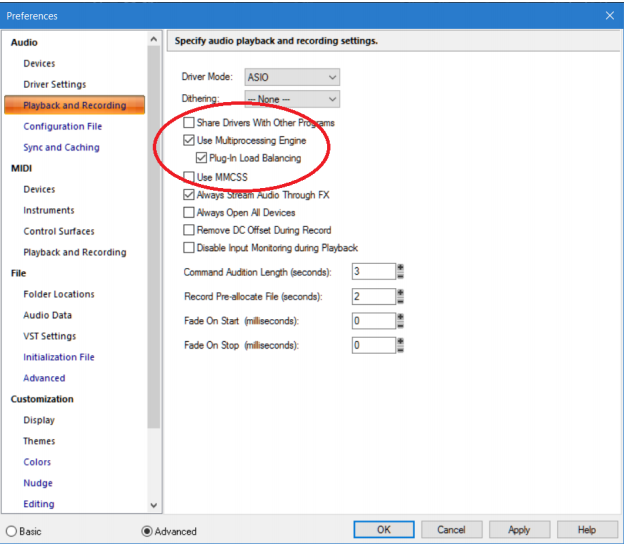
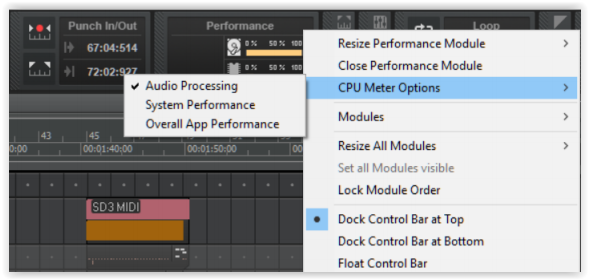
 2016.08
2016.08
이제라도 업데이트되서 다행입니다 ㅋㅋ