
제이타 플러스 2 의 업데이트가 나왔습니다.
제가 받아보고 새롭다고 느낀 점은
1. 이번 업데이트부터 커맨드 센터라는 통합관리 프로그램에서 다운과 인증을 받아야한다.
2. 아르페지에이터 온/오프 버튼이 생겼다. (이거 너무 편하네요. 이 걸 이제야 해주다니... --;)
3. 마이크로 호스트 (스탠드 얼론)에 샘플링 레이트 옵션이 생김..
개인적으론 정말 훌륭한 버추얼 신스인데..
케이크워크, 소나의 고리타분한 이미지 때문에 사람들은 매시브만 좋아하는 것 같아요.
전 매시브와 제타 둘 다 가지고 있지만 남이 만든 패치 찾을 땐 매시브의 패치 브라우저 쵝오... ㅠ,.ㅠ
제가 패치를 만들거나 수정할 땐 제타가 손에 익어서...
Z3TA+ 2.2 Update
The information in this article applies to:
- Z3TA+ 2
An updated version, Z3TA+ 2.2, is now available in Cakewalk Command Center for Z3TA+ 2 owners!
Please note: customers who have purchased Z3TA+ 2.2 through Steam will need to update using the Steam client versus Cakewalk Command Center
The Z3TA+ 2.2 update includes the following:
The latest information on Z3TA+ 2 can be found here. The 2.2 update specifically introduces the following new features:
- Windows 10 and OSX El Capitan Support
- VST3 Support on Windows
- AAX support for ProTools 10+ on Windows and OS X
- Easy Authorization available through Cakewalk Command Center
- 4 Stage Phaser mono and stereo added to modulation effects
- Load FX from another Program
- Bypass button added to Arpeggiator
- Improved Search functionality
- Search while typing
- Audition patches within a search without having to reopen
- Last search is now remembered
- New Sources and Destinations added to the Mod Matrix
- Sources:
- Alternate Midi: Alternates 0 1 with midi notes (can be routed to panning to make it go left right etc.)
- Destinations:
- LFO Delay (1,2,3,4,5,6,All)
- ARP Velocity
- ARP Length
- Chorus Delay
- Chorus Feedback
- Chorus Speed
- Compressor Ratio
- Compressor Threshold
- Delay Feedback (1,2,3)
- Reverb Dampening
- Envelope:(1,2,3,4,5,6, Amp)
- Delay Time
- Attack Time
- Decay Time
- Decay Level
- Sustain Time
- Sustain Level
- Release Time
- Amount
- Pitch Envelope:
- Delay Time
- Start Level
- Attack Time
- Attack Level
- Decay Time
- Release Time
- Release Level
- Amount
- Sources:
Bug Fixes:
- Resolved an issue with an expired installer certificate for Z3TA+2.1.1 on OS X
- Resolved an issue with Z3TA+ 2.1.1 crashing Garageband X when trying to register
- Resolved an issue where toggling the Keyboard (Preview Ribbon) would crash StudioOne
- Resolved an issue where the +/- on the Keyboard with Z3TA+ 2 in focus could cause SONAR to crash
- Resolved an issue where unwanted panning could occur in Z3TA+ 2.1 when left to loop over a long period of time
- Resolved an issue where MIDI Learn did not work for Waveshaper parameters
- Resolved an issue where Drag import MIDI to Arp did not work in some situations
- Resolved an issue where Preset Inc/Dec and Random did not MIDI learn correctly on Windows
- The Microhost now has a Sample Rate selector on the UI
- Removed the unintended "Audio Input" control from the mod matrix
- Resolved an issue where exporting a MIDI file from Z3TA+2 arp, and re-importing the MIDI file results in +1 Octave
- Resolved an issue reported where Z3TA+ 2.1 would not not automate waveshaper parameters with host-synchronized LFO (CWBRN-8874)
- Resolved an issue where text for modulation parameters was being cut off in master display
- Resolved an issue where the Preset name would displays a GUI glitch when searching and selecting a preset
- Resolved an issue where the Search box was visible on credits/signal flow screen if no text is entered
- Resolved an issue where clicking extreme-left of Shaper would flip it
- Resolved an issue where meters and poly count jump thru about page GUI
- Resolved a patch specific issue (Showcase) Bass Shape 01 FS Delay 1 where it would become non functional
- Resolved an issue where Waveshaper controls behave differently on User waves
- Resolved an issue where the mod matrix could becomes unresponsive
- Resolved an issue where Sync on Modulation was inconsistent when triggering vs played back in SONAR
- Resolved an issue where CC# 43 displays as 33 in right-click menu when mapping parameters
- Resolved an issue where the Stereo Chorus was not processing as true stereo chorus
- Resolved a potential memory leak/potential crash when using the random program picker
- Updated many buttons to have proper tooltips
- Resolved an issue where the Z3TA+ Microhost menus did not behave as expected when using Record WAV File
- Improved responsiveness with controls, such as Filter Link and Control Previews, which were lagging in OSX
- Resolved an issue when choosing some program names that displayed unrelated "Parameter 659:" tooltip
How to Download and Authorize the Z3TA+ 2.2 Update
Download and Launch Cakewalk Command Center. Please note that Cakewalk Command Center versions 1.1.2 (Windows) and 1.1.51 (OS X) are now available. Please make sure you are running the latest update if you aren't already.
Locate Z3TA+ 2 under Connected Products. Select it from the list on the left, and then click [Install]
Authorization is handled automatically by installing Cakewalk Command Center to your computer and running the Z3TA+ 2.2 installation.
This article was last updated on 11/25/2015
Rapture Pro 2.0.3 Update
The information in this article applies to:
- Rapture Pro
An updated version, Rapture Pro 2.0.3, is now available in Cakewalk Command Center for Rapture Pro owners!
The Rapture Pro 2.0.3 update includes the following:
The latest information on Rapture Pro can be found here. The 2.0.3 update specifically introduces the following new features:
- Windows 10 and OS X El Capitan support
- AAX format included for ProTools 10 and higher
- Favorites Bank - One click store your favorites programs in a dedicated bank
- Per element metering
- Progress animation on loading a program
- New easier to read font for both Windows and Mac
- Cakewalk Sound Center expansion pack support
- Vector mixer now displays active elements
- Remastered Rapture Pro Content for better volume balance across programs
- Improved Rapture Pro naming conventions for easier search and patch navigation
- 1 Additional effect routing configuration
- Selected element improved visibility
- No longer require click to scroll in the browser
- Bug fixes and other UI enhancements
Bug Fixes:
- Resolved an issue where the Legacy Content Pack was unable to install all programs on Japanese OS
- Replaced "Dimension Pro" with "D-Pro" in UI and DOC
- Cleaned up Bad Naming Conventions in Rapture Pro bank
- Resolved and issue where Russian system locale on Windows prevented files with accented characters in the file name from installing (CWBRN-34306)
- Refactored all content to address reports of many programs having differing volume levels
- Resolved text alignment issues in Vienna Ensemble Pro on Mac OS
- Resolved issues where Rapture Pro was unable to locate some SFZ files in legacy content location
- Resolved a crash using Program Forward Button From "DK_LD_Moombahton" With Transport Running
- Resolved an issue where the Return key does not work in Logic when Rapture Pro is the top window
- Resolved an issue where the REX Shared Library.dll was not installing with Rapture Pro
- Resolved an issue where the mousewheel wouldn't work in the browser without clicking first
- Resolved an issue where loading SFZs would disable element toggle arrows
- Resolved an issue where Phaser's modulation controls were labeled as delay controls
- Resolved an issue where Ring mod stopped working when a new oscillator or sample was selected
- Resolved an issue where Bumpfizzzz and Bumpfizzzz 2 MIDI Next would crash Logic
- Resolved an issue where the SFX of doom.prog would stop audio playback
- Resolved an issue where Mod Matrix assignments would stop working when the source changed
- Resolved a Memory Leak loading numerous wavetables/sfzs on Windows
- Resolved an issue where the LFO sync display would not redraw correctly when changing settings
- Resolved an issue where Reverbs parameter labels would have clipped text on Mixer screen
- Resolved an issue where Mixer page meters were laggy on OS X
- Resolved an issue where the XY Pad was not calibrated correctly on OS X
- Resolved localization issues with the Vector Mixer control tooltips
How to Download and Authorize the Rapture Pro 2.0.3 Update
Download and Launch Cakewalk Command Center. Please note that Cakewalk Command Center versions 1.1.2 (Windows) and 1.1.51 (OS X) are now available. Please make sure you are running the latest update if you aren't already.
Important: It is recommended to log out and then back into Cakewalk Command Center. This will update your product cache and display all of the new content for Rapture Pro
Once logging back in, locate Rapture Pro and/or it's children products under Connected Products. Select them from the list on the left, and then click [Install] | [Update] or [Update All] depending on your preference. While not required, it is recommended to perform an installation of all of the new contents as this update contains many fixes to the content itself.
Authorization is handled automatically by installing Cakewalk Command Center to your computer and running the Rapture Pro installation.
This article was last updated on 11/25/2015

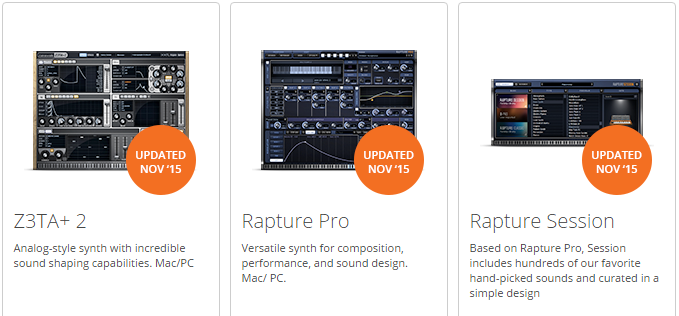
http://flstudio.co.kr/xe/index.php?mid=Synth&category=1064784
http://www.cuonet.com/new/shop/item.php?it_id=848
참고하시길...