Cakewalk by BandLab Release Notes
밴드랩 케이크워크 2019년 9월 업데이트
Version 2019.09
Features & Enhancements
- 클립 복사가 간편해졌습니다. (CTRL+D 또는 트랙 뷰에서 클립을 선택하고 오른쪽 마우스 > Duplicate Selected Clip(s)).
- 트랙 뷰에서 자동 크로스페이드를 켤 수 있습니다. (트랙뷰 우측 상단)
- 피아노롤 뷰에서 미디 노트 음계 표시가 가능합니다. (피아노롤 뷰 상단 메뉴 Notes - Show Note Names).
- 테이크 레인 녹음에 대한 옵션이 추가되었습니다. (녹음 버튼 오른쪽 마우스 또는 Edit > Preferences > Project - Record > Take Behavior)
Create New Lane : 새로운 레인에 녹음
Reuse Existing Lane : 기존 레인에 계속 녹음
Reuse Existing Lane, Unless Takes Overlap : 겹치지 않는 경우에만
기존 레인 재사용
- 새로운 단축키 추가 : 오디오 트랙 만들기 (CTRL+T), 미디 트랙 만들기 (CTRL+SHIFT+T), 선택 초기화 (SHIFT+ESC), 되돌리기 취소 (CTRL+Y).
- 플러그인 로딩 개선
Play List enhancements, including option to defer loading the next song until after the current song has finished, option to close projects regardless of project changes, and Help Module content.
New keyboard shortcuts: Insert Audio track (CTRL+T), Insert MIDI track (CTRL+SHIFT+T), Clear Selection (SHIFT+ESC), and Redo (CTRL+Y).
Mackie Control enhancements, including HUI protocol support, support for alternative parameter labels, and support for ProChannel EQ, Track Compressor, and Bus Compressor.
Support for VST2 plug-ins without binary block persistence, which allows Cakewalk to properly restore parameters for such plug-ins when loading projects.
Support for VST3 Program Changes. Cakewalk now supports changing programs for VST3 plug-ins via a new Program change parameter. There is now a Preset value at the end of the automation parameter list that will change plug-in preset values for plug-ins that support it.
Overhaul of plug-in time sync in engine. There has been an overhaul of the engine to improve and optimize time sync with plug-ins. The changes improve the accuracy of time synchronization while seeking on the timeline during playback and while looping. We also addressed known problems with time sync with Melodyne and other time dependent plug-ins that have an internal timeline.
Improved Reset/Panic to clear stuck MIDI notes, and CTRL+click Reset button to force a reload of the audio and MIDI engine.
Support for ‘stop’ and ‘pause’ MCI MIDI events to automatically stop/pause playback.
Improved compatibility with older SONAR WRK files.
Updated ‘Basic’ Lens that provides a cleaner and simplified layout.
Dropout Analytics: Dropouts are now flagged with a reason code (listed in the dropout message) that can be useful in tracking down the cause of dropouts. The online help lists the dropout reason codes and potential preventative action that may be taken.
Behavior changes
When isolating clips in Take lanes during playback, the Now time jumps to the clicked location by default. To automatically jump to the clip start instead, enable the Track view Options > Click Behavior > Left Click Rewinds to Clip Start in Lanes option. This option replaces the previous SHIFT-click behavior.
The Track view Options > Click Behavior > Left Click Sets Now option only sets the now time during playback when using the Smart tool, Comping tool, or Move tool (when clicking whitespace only). All other tools do not set the Now time when clicking in the Clips pane.
By default, the Play List no longer prompts to save project changes during playback.
SHIFT+double-clicking a clip no longer hides other tracks.
CTRL+T shortcut is now ‘Insert Audio Track’ instead of ‘Hide tracks not in selection’.
Edit > Paste no longer uses settings from the Edit > Paste Special dialog box. The use the Paste Special settings, go to Edit > Preferences > Customization - Editing and select Use Paste Special Options on Paste.
SHIFT+Z shortcut is no longer assigned to the Track view View > Auto Track Zoom command by default. The Auto Track Zoom command can be assigned to any shortcut in Edit > Preferences > Customization - Keyboard Shortcuts.
The RTZ command has been renamed to Rewind to Landmarks.
The Go to Beginning (1:1:0) command has been renamed to Go to Start (RTZ).
The Go to Start (RTZ) and Go to End buttons now accurately seek to project beginning and end, and do not stop playback.
The Go to Start transport button uses the CTRL+HOME shortcut.
Optimizations
Improved application startup time especially when many 32-bit plug-ins are present.
Improved efficiency when playing back or looping projects with lots of plug-ins at low latency.
Faster loading of project files containing many plug-ins and synths.
Switching plug-in presets is faster.
Exporting or bouncing projects containing clips stretched using élastique audio is faster, because stretches are no longer pre-processed prior to rendering.
Bug Fixes
Stability
All reports of loss of plug-in states when loading projects have been addressed.
Intermittent crashes when adding plug-in side-chains were fixed.
Setting Track Input to same Patch Point as Output crashes. Patch points have been removed from dropdown in Selected Track Inputs dialog box.
Focusrite ASIO Devices could create a buzzing sound when stopping playback rapidly.
Some ASIO devices could result in unstoppable playback when stopping and starting the transport rapidly.
Improved ASIO first buffer processing when starting playback.
User reported ASIO crash on playback start.
User reported Crash when deleting MIDI track.
Rapidly stopping and starting playback could rewind the transport unexpectedly.
Crash editing plug-in automation envelope during playback.
Some plug-in’s such as Acorn Digital could cause a hang when changing presets.
Edit commands to ‘Delete Hole’ or ‘Slide Over Old to Make Room’ could occasionally have unexpected results. These commands now use standard ripple edit behavior.
Some legacy .WRK files could cause a hang when attempting to open them.
Adding a synth in the FX Rack could cause all plug-in automation to get orphaned on next load of the project.
Hang when rapidly clicking Track view menu bar buttons.
Patch points or Aux tracks could cause a memory leak leading to a dropout.
UI
Progress bar in Control Bar Transport module flashes black.
Help Module doesn't update if floating and the Browser is collapsed.
Layout issues when changing CPU Meter options in Control Bar Performance module.
Num 0 is shown as ‘Unassigned’ in Preferences > Customization - Keyboard Shortcuts.
Audio is not shown on initial launch of Drum Replacer.
New Project dialog box draws incorrectly when Play List is open.
Undo of Insert Effect does not remove assigned sends.
Rapidly pressing SPACEBAR to start and stop playback with On stop, Rewind to Now Marker selected has unexpected results.
Play List controls do not show info in the Help Module.
Selection shading in time ruler does not update in real-time when moving selection handles.
Selection/Tools
Tools with specific hit zones do not leverage extra space when other Smart tools behaviors are disabled.
Take Lanes/Comping
Manually healing abutting healable clips (hold down the CTRL key and click one of the selected clips) in Take lanes ignores the selection.
Comp clip doesn’t show range selection.
SHIFT+right-click does not toggle Edit Filter in lanes.
File > Import > Audio does not place clip on selected lane.
Double-click import from Media Browser does not respect lane selection.
It’s possible to set a parent track’s Edit filter to Audio Transients or Clip Automation when Take lanes are visible.
Moving Clips in lanes with Slide Over Old to Make Room selected causes unexpected results.
Slip-editing no longer works in lanes unless SHIFT is pressed.
Comp clips show data from muted MIDI clips.
Comp clip draws waveform amplitude incorrectly after deleting clip selections from Take lanes.
Holding down the CTRL key while using the Smart tool or Comping tool in Take lanes does not toggle clip mute state consistently.
Speed comping is unnecessarily healing clips during, resulting in unexpected clip cropping.
Automation
Drawing automation with the Freehand tool creates unexpected envelope nodes when dragging outside the Automation lane boundary.
Automation lane parameter slider shows cut off text.
When Automation lanes are minimized, the slider value overlaps the slider.
When dragging a Comp clip to a new project, automation may or may not be copied depending on where the clip is clicked and dragged from.
Loop recording automation preview does not work as expected after it loops back.
Track View
Aim Assist is visible on app startup when mouse isn't over Clips pane.
Aim Assist line remains visible outside of the Clips pane in some circumstances.
Track folders show open/close (+/-) toggle when folders are empty.
Waveform Preview obscures automation in buses and tracks.
Groove clips show snap offsets (anchor points) when dragging.
The background color of clips showing clip envelopes changes unexpectedly after performing a Cut, Paste, then Undo twice.
Multi-clip slip stretching allows clips to be stretched before measure 1.
Bus waveform preview does not draw properly in response to volume changes.
When switching tools with a modifier shortcut, the mouse cursor does not update until moved.
Cancelling a Clips pane drag operation clears the selection.
When clips are split, the clip selection changes, but the Time Ruler selection does not update to match.
Preview is not shown when drag-copying a position locked clip.
Piano Roll view
Dragging from right to left in the Time Ruler to make a selection can cause unexpected selection drawing in the Piano Roll view.
Aim Assist does not refresh immediately in the Piano Roll view Time Ruler after disabling/enabling.
Piano Roll view track focus does not persist in screensets.
Zooming the Piano Roll view with CTRL+ALT+mouse wheel produces drawing artifacts in the Time Ruler.
Piano Roll view keys are grayed out indefinitely if Note Off not sent by MIDI controller.
Piano Roll view does not show correct track colors when dragging notes from multiple tracks.
Plug-ins
Plug-ins can lose state and revert to the plug-in reset state if changes are made when the plug-in is not active.
When loading plug-ins from a saved FX Chain preset, the values can get reset when dragging between FX Racks.
Bank Select messages are not sent to VST 2 plug-ins.
Opening some plug-in windows automatically mark the project as modified.
32-bit VST plug-ins are not hidden when 64-bit equivalents are available.
App startup time is very slow when many 32-bit plug-ins are present in the VST inventory.
External Insert can be added to clips FX Rack from MRU list.
VST2 plug-ins that do not support binary block persistence, and do not have default programs, do not save their state and reset to default on open.
Projects with older Arturia plug-ins like Piano V load but plug-ins are silent.
General fixes
Cakewalk must be periodically activated via BandLab Assistant, but will no longer switch to demo mode during a session. A notification will remind you 14 days before the application needs to be reactivated.
Opening Melodyne clip does not select clip in Melodyne.
Melodyne loses sync with metronome count-In.
Melodyne loses sync when seeking on timeline.
Loop playback of Melodyne loses sync when seeking on timeline.
Drum Replacer loses sync when seeking on timeline.
Cloning a track inside a Track Folder sometimes places the new track outside the folder.
Intermittent “motorboating” during playback with Focusrite devices.
MIDI playback can lose sync when seeking in a project that contains tempo changes.
When using a split instrument track, setting the audio output track's Input to 'None' does not disable Input Echo.
Old Cakewalk .WRK files referencing MCI audio events fail to open.
Installer does not overwrite existing Help Module content.
Update Installer is not replacing CW130Auto.dll.
Stuck MIDI notes are not reset for many softsynths by pressing the Reset button.
Unexpected spike in audio at edit points when using élastique Pro as Offline render mode.

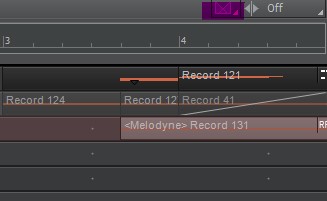
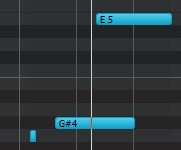
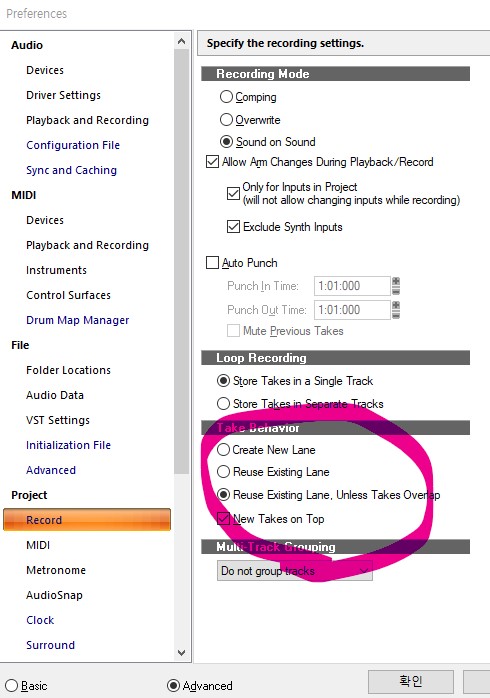
 Waves 플러그인 1개 무료 배포 (2019년 11월 29일까지)
Waves 플러그인 1개 무료 배포 (2019년 11월 29일까지)
 iZotope Ozone Elements 무료 배포
iZotope Ozone Elements 무료 배포
어떻게 보면 별 거 아닌 기능인데 감동적이네요.
사용자가 원하는 인터페이스 개선을 계속 해나가는 걸 보니 기대가 참 많이 됩니다.